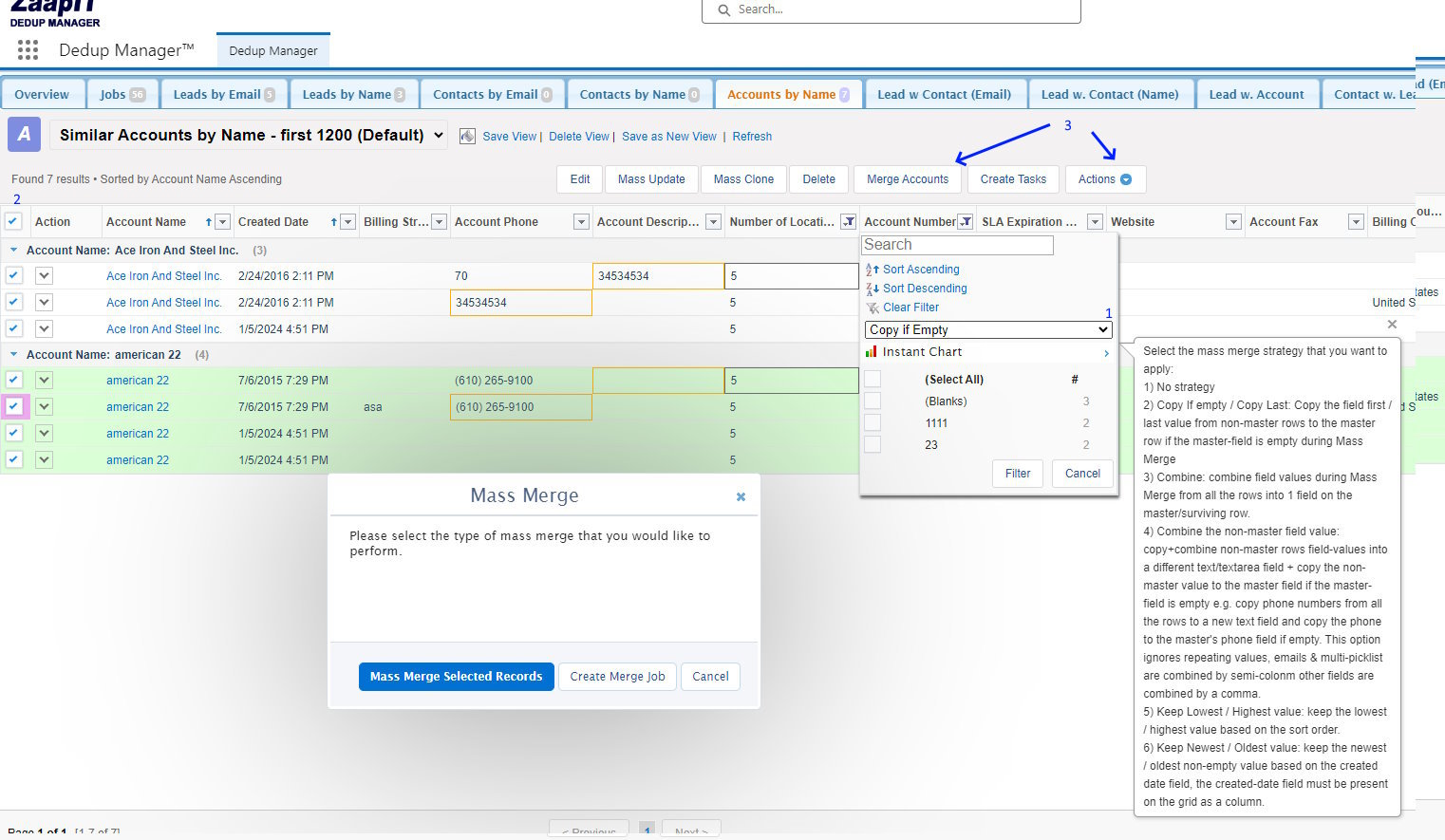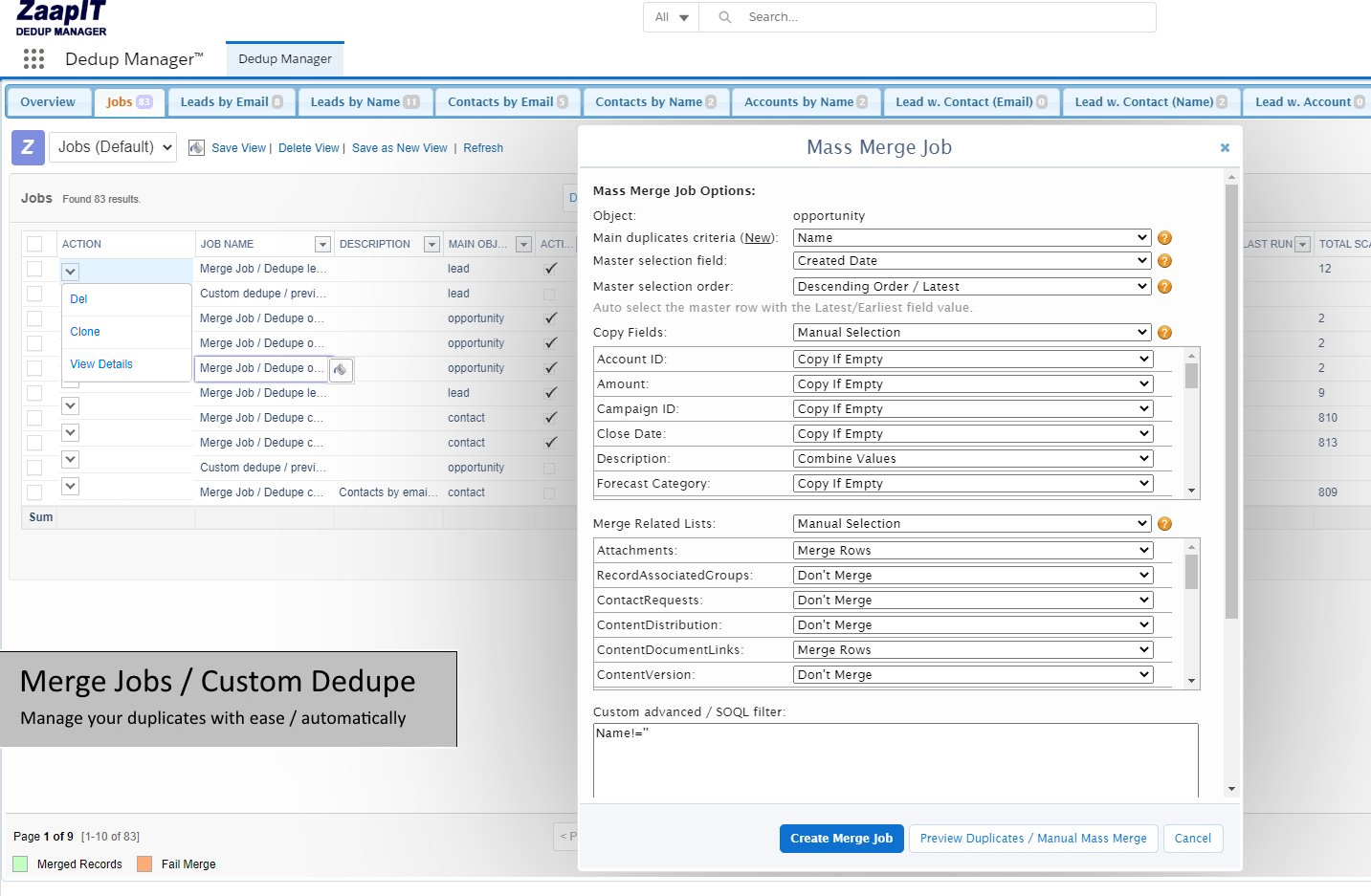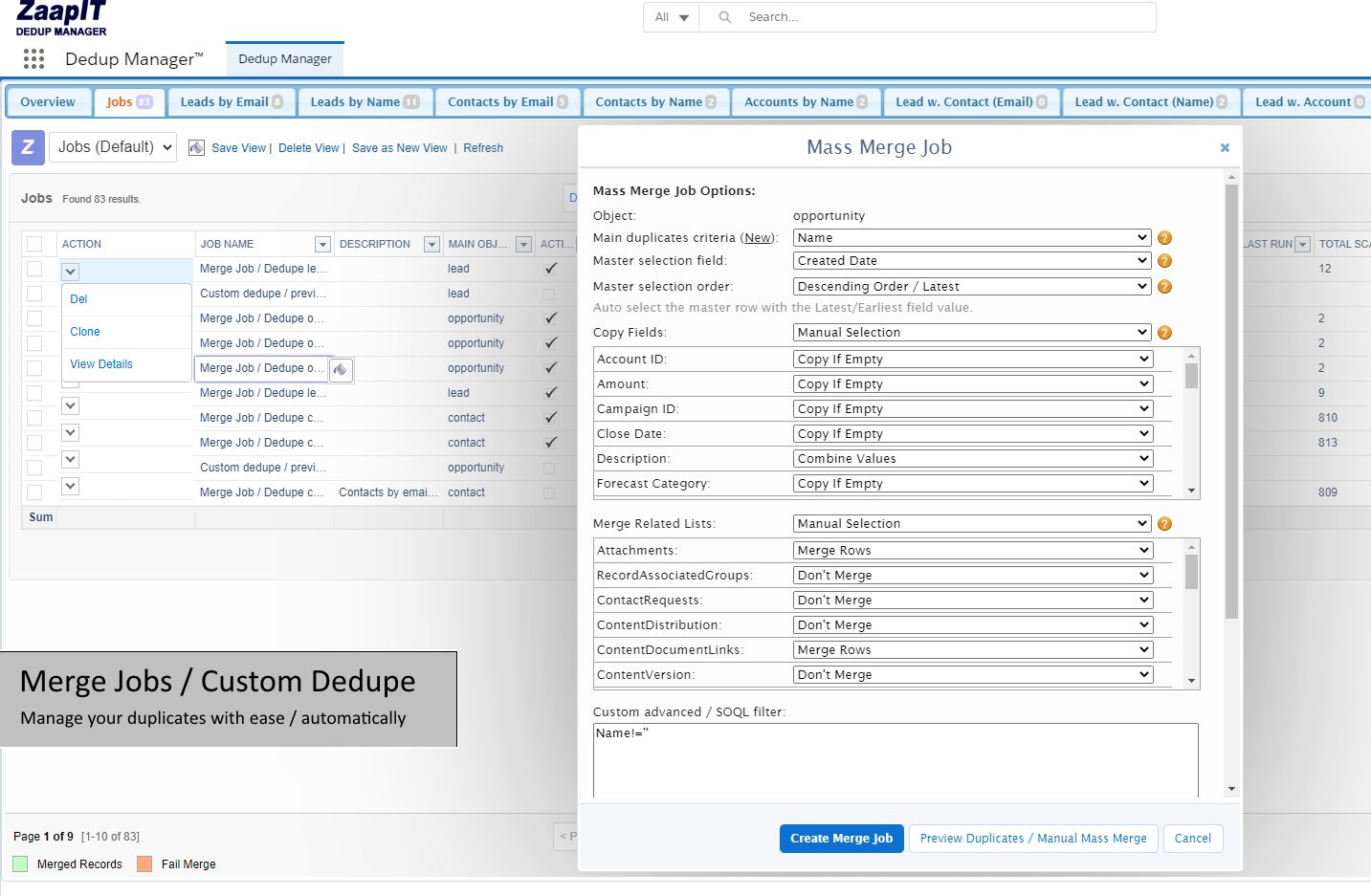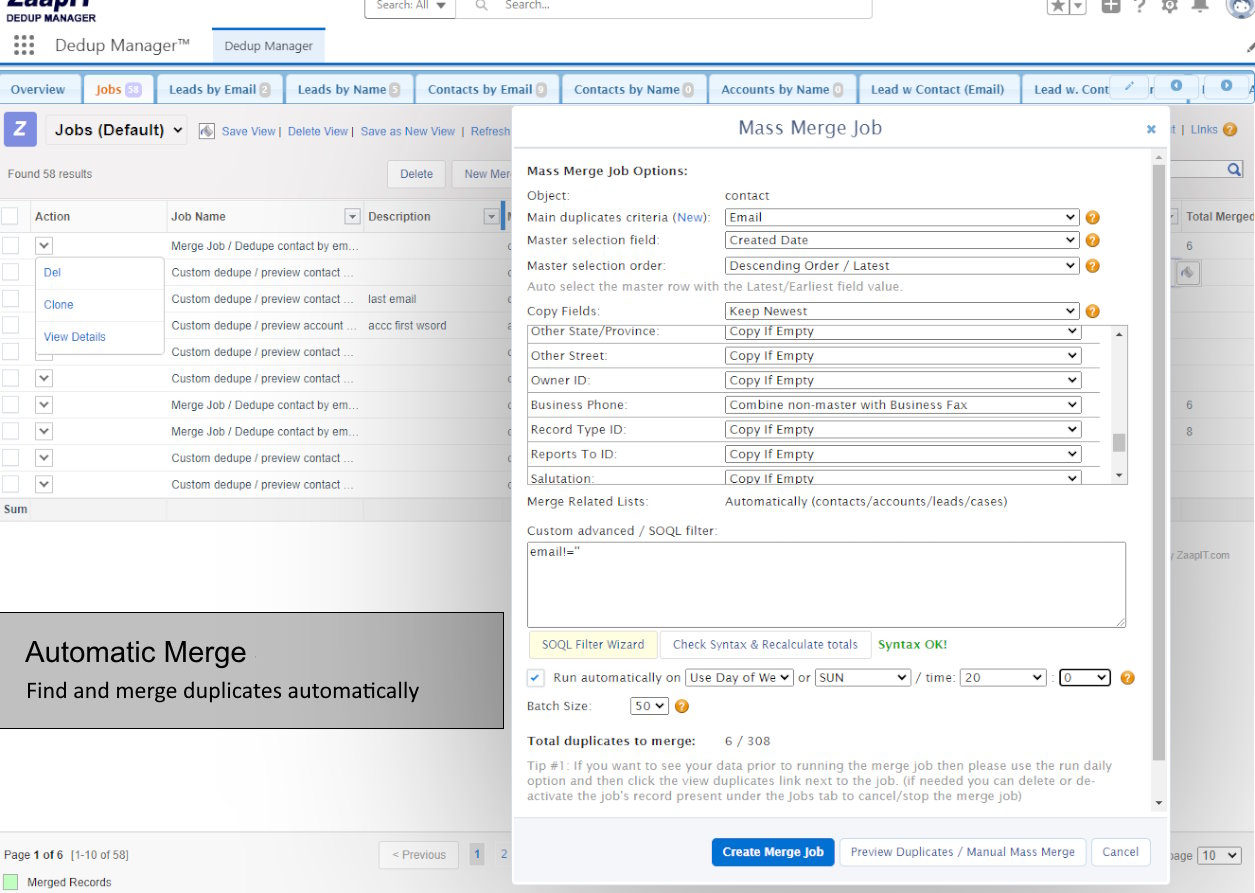How to Bulk Merge Accounts in Salesforce effectivity
Merge unlimited number of records with a single click in bulk + combine fields content based on a field-merge-strategy
Last modified by Ben Ford, on 3/Oct/2024Duplicate records in Salesforce, can be a real headache
They slow down your organization's performance, eat up your Sales-reps' valuable time. Plus, they often result in annoying customer experiences – e.g. repetitive emails, spamming, and multiple reps bombarding the same prospect endlessly!There's been no Auto Merge. Until now!
- Auto Merge Salesforce records that you consider obvious duplicates with 100% confidence
- Bulk Merge duplicates that you consider non-obvious duplicates
- Have clean, trustworthy Salesforce data and peace of mind in the proces

Solution Architect @Salesforce.org and SF MVP
 ZaapIT is absolute must have app to be productive in any environment. Great app with great support.
ZaapIT is absolute must have app to be productive in any environment. Great app with great support. 
Enable
To Mass Merge and Auto Merge records in Salesforce you will need to install ZaapITAnalyze
Once enabled, ZaapIT automatically and securely analyzes your data inside Salesforce's data-center (inside your Salesforce). Navigate to the dedup-manager app to create custom dedupe jobs.Review
Once the dedupe jobs have been created, review the duplicates and decide whether to bulk merge or auto merge them.Plan
Choose the preffered data-keeping merge strategy.Merge
Merge the duplicates using bulk merge and auto-merge.The only data cleansing app that comes with peace of mind
Auto-Merge
Merge an unlimited number of records effortlessly with our auto-merge jobs!Bulk Merge
Records can be bulk merged hunderds of rows at a time with the click of a button, saving you time and moneyMaintain relationships
Have confidence knowing that when records are merged, their relationships, lookups, and related lists are also merged, and there's an easy way to undo the merge!Keeps multiple phones
When merging two or more contacts or accounts, there are often multiple unique phone numbers. Now, you can keep all of them.Custom merge startegy
ZaapIT merges critical data using your business logic, ensuring the most relevant information is retained. For example, you can keep the address from the newest record, the lead source from the oldest record, and retain two or more unique phone numbers.Security and Trust at the forefront
Data is processed, backed up and saved inside your Salesforce, so it never exists your Salesforce and can not be intercepted by hackers / adversaries. Undoing unintended changes or merges can be done with the push of a button using our unique Undo Changes and Restore option.Would you be interested in a FREE ride?
Try ZaapIT FREE!So, what are you waiting for?
Try ZaapIT for FREE Now!Quick Links
Mass Merge accounts in Salesforce!Auto/Bulk Merge contacts in Salesforce!Bulk Merge opportunitiesMass / Auto Merge records in Salesforce!Bulk Merge opportunitiesDedup-manager overview