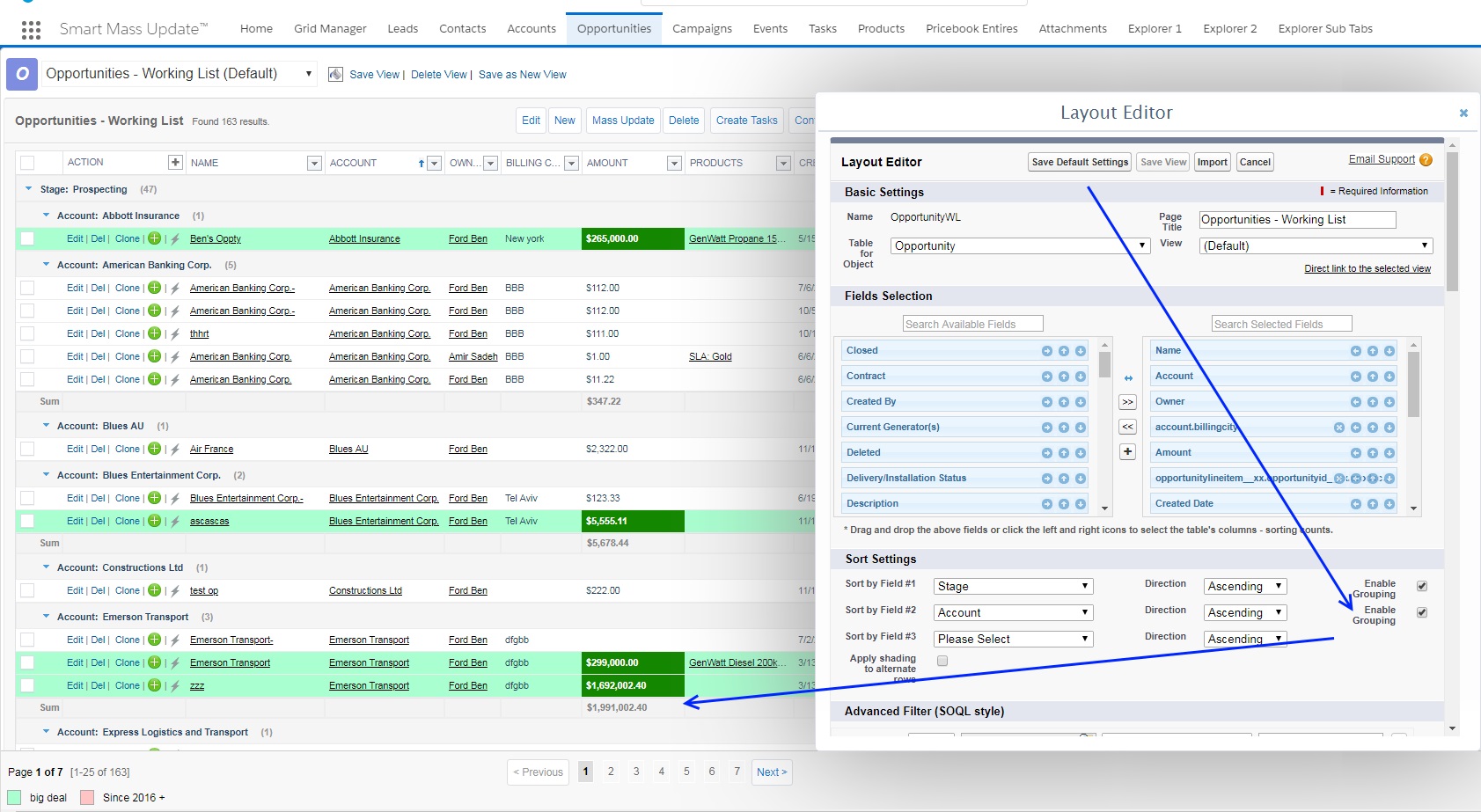Multi sorting for Salesforce
Sort list views by multiple columns, including multi-level grouping
Last modified by Ben Ford, on 3/Sep/2024
Salesforce, a leading Customer Relationship Management (CRM) platform, offers an array of powerful features designed to enhance business operations and streamline processes. Among these features, list views play a crucial role in organizing and managing data. However, one limitation that Salesforce users often encounter is the absence of native multi-sorting capabilities. In this article, we delve into the intricacies of list view sorting and shed light on the challenges posed by the absence of multi-sorting in Salesforce and the ways to overcome such limitations.
Understanding Multi-Sorting
Multi-sorting, also known as multi-column sorting, allows users to sort list view data based on multiple columns simultaneously. This means that records can be arranged first by one column and then by another, creating a hierarchy of sorting criteria. For example, you could sort records by creation date and then by account name. Multi-sorting offers a more refined approach to organizing data, making it easier to locate and work with specific records.
Challenges in Salesforce
Despite its comprehensive suite of features, Salesforce's native list view capabilities lack built-in support for multi-sorting. This limitation can be frustrating for users who require complex sorting arrangements to efficiently manage their data. While single-column sorting remains a fundamental function, the absence of multi-sorting can hinder users' ability to perform more intricate data analyses and prioritizations.
Workarounds and Solutions
Salesforce users have devised several workarounds to compensate for the lack of multi-sorting.
These include:
These include:
- Using Custom Fields: Users can create custom formula fields to combine attributes they wish to sort by and then sort based on this custom field.
- Use zaapit to create custom multi-sort powerfull list views and related lists
- Requesting Enhancements: Salesforce's platform is continuously evolving. Users can suggest enhancements, including multi-sorting functionality, through the Salesforce IdeaExchange.
If you want to overcome Salesforce's limits and accomplish a lot more then you wanna try ZaapIT...