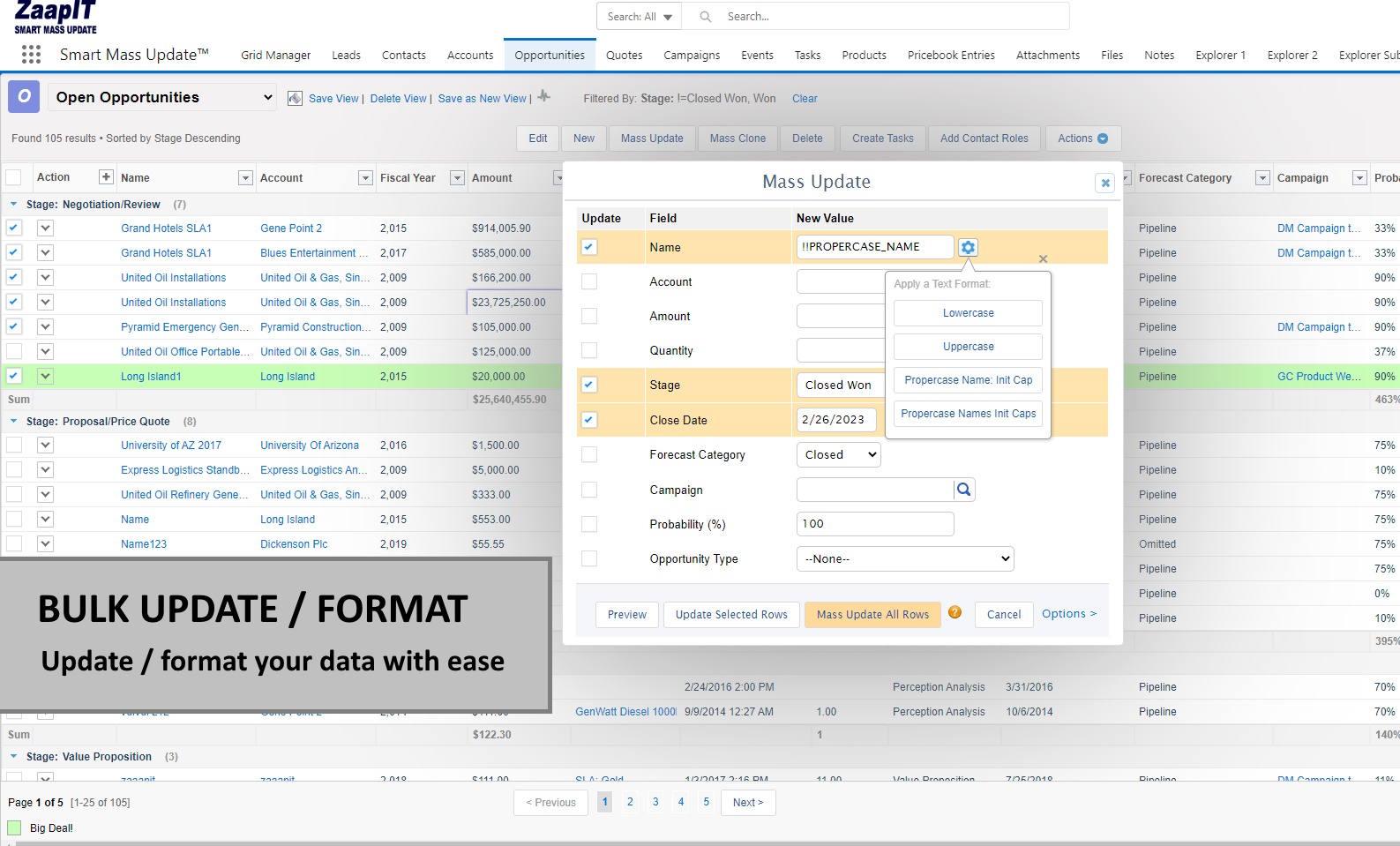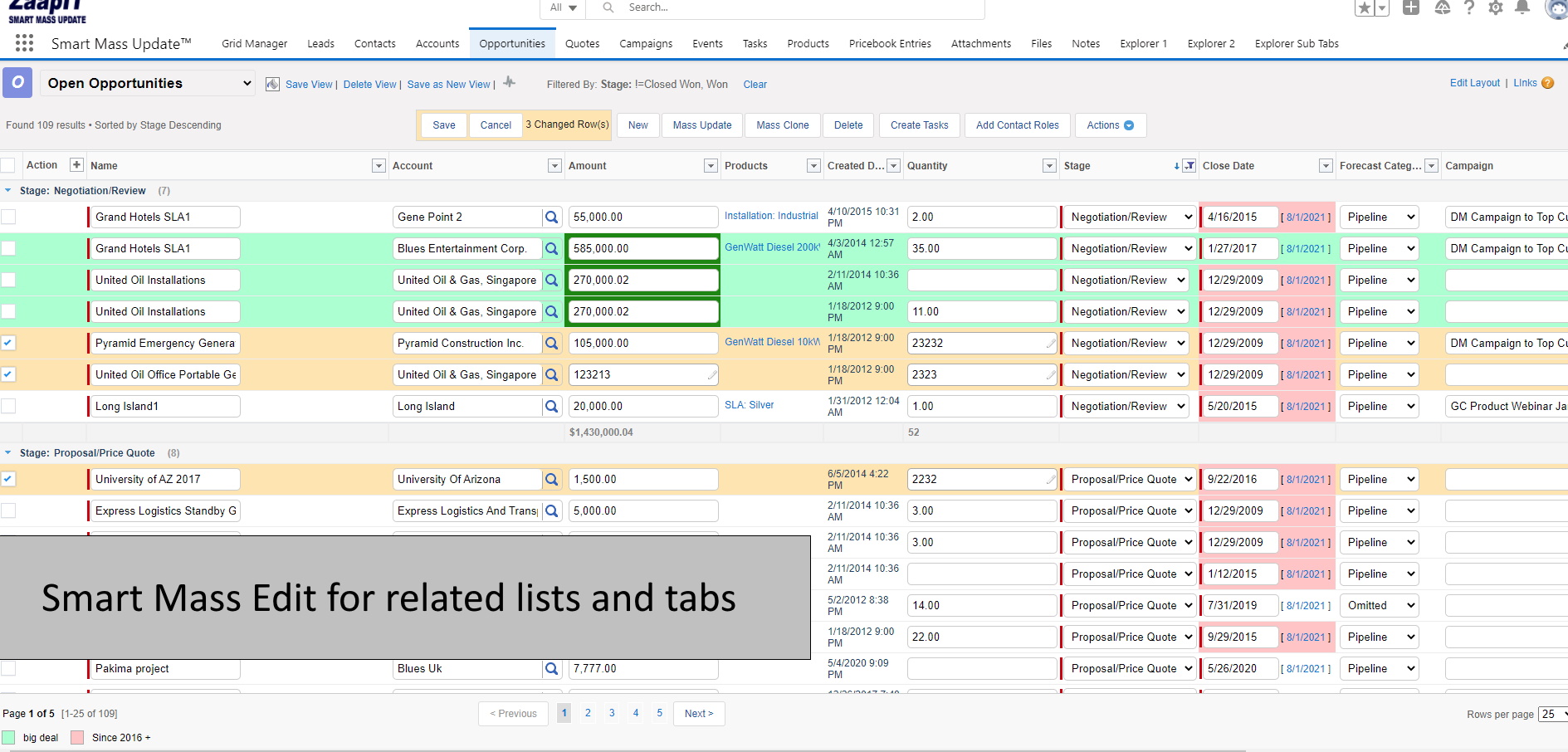What is the best way to safely Mass Update 1M+ records in Salesforce?
Do you need to bulk update 1 million rows safely in Salesforce, including multiple fields? For instance, updating the Opportunity stage picklist and close date in bulk?
Last modified by Ben Ford, on 31/Dec/2025Update 1M+ records in Salesforce, can be a real challenge
Many admins feel overwhelmed or even paralyzed when faced with such a massive bulk update—and rightfully so. No matter how meticulous and careful you are, mistakes can happen.There's been no SAFE Mass Update. Until now!
- Mass update any number of records while controlling the right batch size
- Undo updates in Salesforce that were previously made in ZaapIT and return them to their original state
- Have clean, trustworthy Salesforce data and peace of mind in the process

Solution Architect @Salesforce.org and SF MVP
 ZaapIT is absolute must have app to be productive in any environment. Great app with great support.
ZaapIT is absolute must have app to be productive in any environment. Great app with great support. 
Safe Bulk update: How it Works
Filter
After ZaapIT is installed and set up, simply go to the right tab and start with a search or a filter. Both excel-like and soql-like filters are available for novice and advanced admins.Mass Update
Once the filters are setup and the relevant fields were chosen, click the mass update button. ZaapIT automatically and securely will make the changes for you in your Salesforce's data-center (inside your Salesforce). ZaapIT will also create an undo-update log for you to use later during the undo process.Restore
If a change needs to be reversed, simply select the record and within seconds it’s restored as if nothing ever happened. All the affected rows are restored to their original state.The only data cleansing app that comes with peace of mind
Restore in just a click
Records are unmerged and recovered with the click of a button, saving you time and giving you a greater sense of security.Unlimited Bulk Update
"No matter how many rows you need to update, we've got you covered and ready to rollBackup and archive
Get backup storage and retention archiving inside your Salesforce, so you can protect yourself against accidental updates and changes or those done in error.Security at the forefront
Data is backed up and saved inside your Salesforce, so it never exists your Salesforce and can not be intercepted by hackers / adversaries.Would you be interested in a FREE ride?
Try ZaapIT FREE!Among Our Clients








So, what are you waiting for?
Try ZaapIT for FREE Now!
- Free for 14 days -
Feel free to contact our support team at support@zaapit.com with any technical questions.
Wanna learn more about the top 13 features that makes ZaapIT the Leading Tool for Mass actions, mass update, Mass format, bulk transfer tool for Salesforce?
- Update Multiple fields in bulk: Let's suppose you have created a view or grid with all the open opportunities ending in the current quarter. Updating the opportunity close date or the opportunity stage via a single-field mass update tool will remove the updated rows from the current view, preventing you from updating the second field. This behavior forces you to create multiple views to cover all the angles. ZaapIT allows you to mass update multiple fields with one click.
- Bulk update unlimited number of rows: Mass updating 200 rows at a time is better than updating them manually, but it can still be frustrating to manage large volumes of records this way. A great mass update tool should respect the search and filters applied when performing mass updates or actions across all rows. ZaapIT allows you to apply a mass update or action to all relevant rows at once, ensuring efficiency and accuracy.
- Safe Bulk Update, Undo updates in bulk: ZaapIT offers powerful mass undo and restore options for Salesforce, providing peace of mind when performing bulk updates. With ZaapIT, you can easily revert mass updates, ensuring that any changes made can be quickly undone if necessary. This feature helps maintain data integrity and prevents potential errors, making it a reliable solution for managing large-scale data updates in Salesforce.
- Mass Inline Edit: A tool that values your time and efficiency should include a mass inline edit mode. This feature presents your data in a spreadsheet-like interface, allowing you to quickly make changes to multiple rows simultaneously and save all updates with a single click. A top-tier tool will also offer search and replace, as well as mass calculation options similar to those in Excel, making these features exceptionally useful for bulk data management.
- Mass Create: At the end of every a muss-update process you should ask yourself - what next? Should I tell someone about the change by creating tasks en mass? Should I add those rows to a campaign? Or should I add a different related object for those records I just updated in bulk, with ZaapIT you can do those actions with ease.
- Mass Create: After completing a mass update, it's essential to consider the next steps. Do you need to inform someone about the changes by creating tasks in bulk? Should you add the updated records to a campaign, or link them to another related object? With ZaapIT, you can effortlessly perform these actions, streamlining your workflow and ensuring that all necessary follow-up tasks are handled efficiently.
- Mass Text Format: Apply text formatting to any number of rows simultaneously, ensuring consistent and professional presentation across your data. For example, you can apply a standard phone number format to all phone numbers, change country names from ISO 3-letter codes to ISO 2-letter codes, or convert abbreviations to full country names, regardless of their original format.
- Mass Find and Replace, and Calculate: Effortlessly find and replace text across multiple records, making bulk text updates simple and efficient. Additionally, perform numeric calculations on mass data to update numeric fields accurately and consistently. These features streamline data management by allowing comprehensive text and numeric modifications in one go.
- Search, Sort, Filters, Group, Color, Charts & Views: The ability to create custom, report-like views with personalized filters, multi-level sorting, grouping options, color-coding, and field selections is crucial. These features enable you to organize and manage your data effectively, ensuring that you can pick up right where you left off tomorrow, next week, or after the holidays.
- Export / Save Your Data as a File: The ability to export current records and save them as a file is invaluable. It allows you to utilize your data with other tools, create backups, and compare data before and after a bulk update. This functionality ensures that you have a reliable backup and can maintain full control over your data management process.
- Native Tool: A native tool runs on Salesforce’s servers within the same data center. This means you won’t need to purchase additional API calls from Salesforce once you reach the limit, and there’s no need to store your data or credentials on external servers. With a native tool, you avoid synchronization issues and can access the tool from anywhere.
Works Anywhere: A great tool should work seamlessly across all devices, including Windows, Mac, mobile phones, and tablets. ZaapIT’s apps are accessible from any device, ensuring flexibility and convenience for users.
- Import, Automation, New Features, and Support: A great tool should continuously evolve by adding new features regularly, such as import capabilities, automation, and mass conversion. At ZaapIT, we are committed to this continuous improvement.
Reay to start?