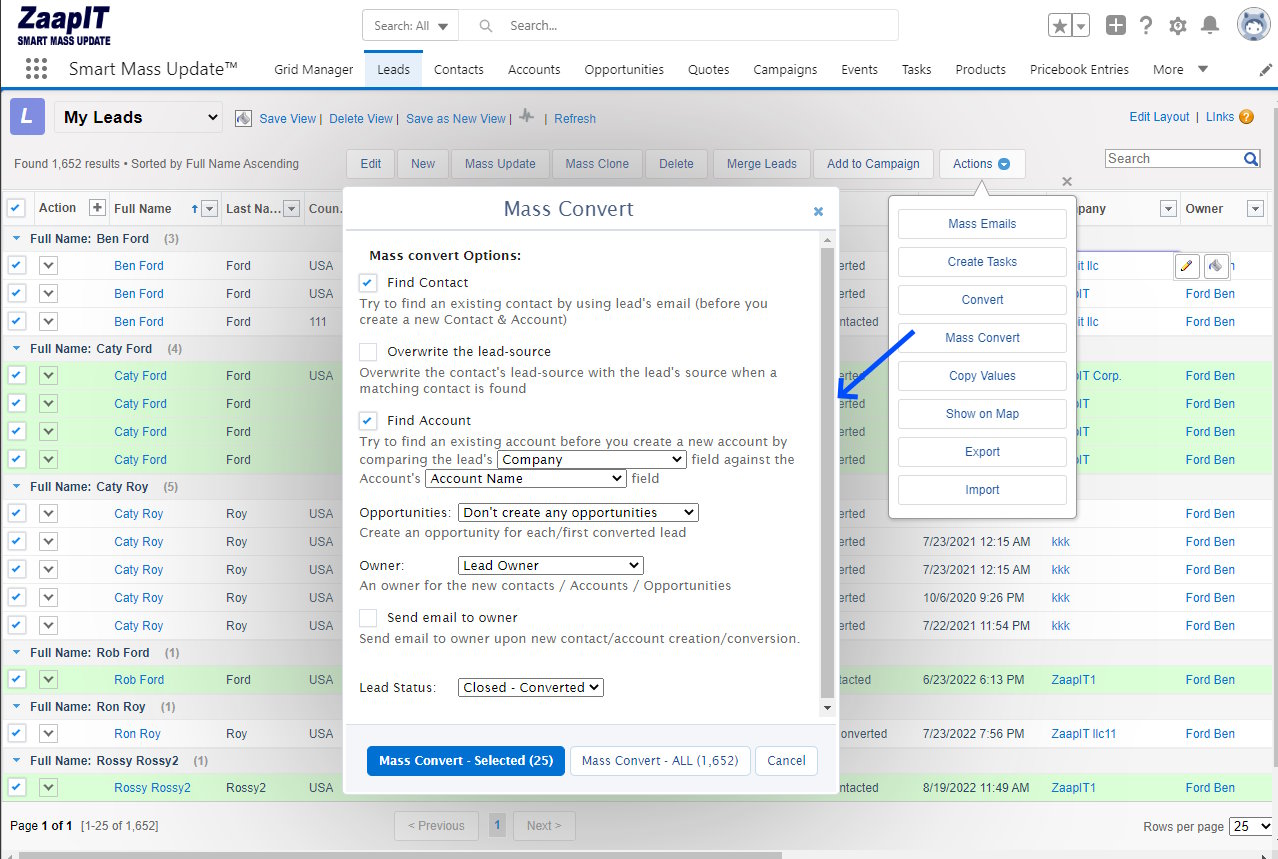Mass Convert Leads in Salesforce
Convert and Merge your leads into contacts and accounts in bulk without duplicates
Most of the people that want to mass convert leads are switching to account-based-selling or they have created duplicate leads & contacts due to numerous reasons. These duplicates can be easily cleaned with ZaapIT's dedup-manager app. The app got a mass convert, mass merge and it also got an auto-merge and auto-convert. The auto features will allow you to automate the cleanup and will save you and your team a lot time and money.
Common reasons / mistakes that creates duplicate leads or contacts:
- Leads are being pushed into your Salesforce through standard web-to-lead form or a website form.
- Using standard import tools that doesn't know how to handle duplicates.
- Using 3rd party integration tools / APIs.
- Your sales team are creating leads or contacts manually without a duplicate prevention alert-tool.
- Switching to account-based marketing/ selling / ABM (in such case you will want to use our auto-merge feature)
How to the mass convert and merge your leads and conatcts:
Before runing a mass convert and merge you will need to have your business/sales-reps consider the following merge strategies:- Do you want to convert and merge leads into similar contacts? What should be the unique / matching criteria? (email/name/company name/other)
- Do you want to convert and merge leads into similar accounts? What should be the unique / matching criteria?
- Do you want to mass assign / set a new owner + send email to the new owner?
- Do you want to mass create opportunities for the new converted contacts/accounts?
- Do you want to overwrite lead source?
- Do you want to find existing contacts and accounts, prior to creating new ones? do you want to generate a preview CSV report?
- Do you want to auto enable duplicate detection & to auto merge leads into existing records?
Once you have a answers for the above you will be able to run with ZaapIT the relevant convert / merge job: search for the relevant records or create a new zaapit report and then launch the mass convert on the records in your report.
With ZaapIT you will be able to mass convert / run a merge jobs, you can also use our automated Convert + Merge (meant for cross-object), or merge any kind of duplicated records. This will enable you to clean any set of duplicates and in mass and automatcilly and preserve the right data for the right surviving record. You can find more information regarding our data merge strategies and features on ZaapIT's video guides page and during a live demo with us.
With ZaapIT you will be able to mass convert / run a merge jobs, you can also use our automated Convert + Merge (meant for cross-object), or merge any kind of duplicated records. This will enable you to clean any set of duplicates and in mass and automatcilly and preserve the right data for the right surviving record. You can find more information regarding our data merge strategies and features on ZaapIT's video guides page and during a live demo with us.