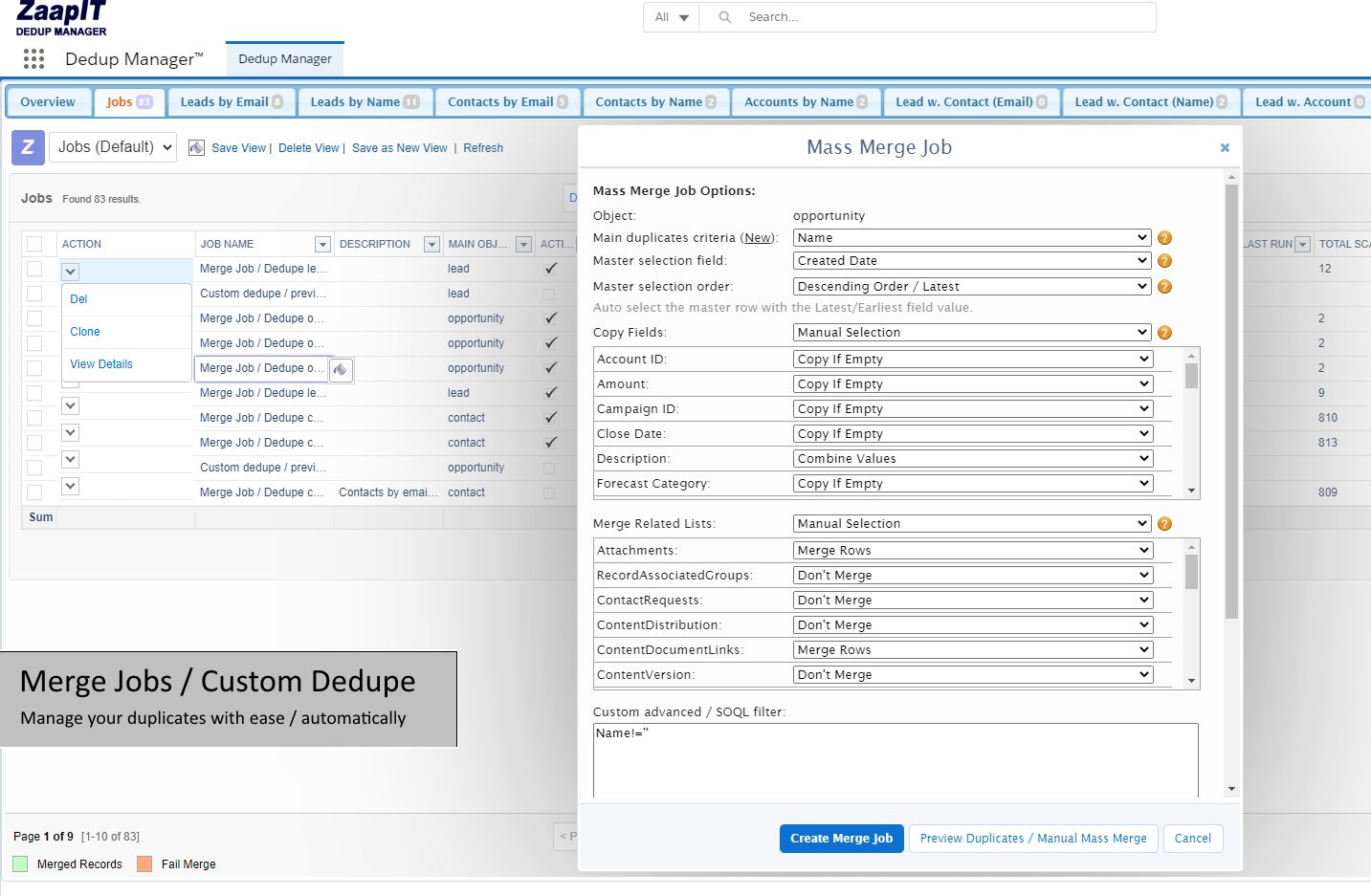Tired of duplicate records cluttering your Salesforce org?
Wouldn't it be great if you could automatically merge your duplicates?
Last modified by Ben Ford, on 30/Jun/2025Advance into the future of duplicate management
ZaapIt’s smart and safe duplicate elimination system is the next frontier in duplicate management. Auto-merging Leads, Contacts, Accounts, Opportunities, Cases in your Salesforce could be a breeze and run in the background in a smart and safe way.Why Choose Zaapit Auto-Merge for Salesforce?
* Automated Duplicate Detection
Our powerful matching engine continuously scans your Salesforce data to identify duplicates based on flexible, configurable rules.
* Safe, Automatic Merging
Define exactly how you want duplicates merged—without manual intervention. Zaapit Auto-Merge combines records intelligently, ensuring your data stays accurate.
* Undo and Restore Anytime
Worried about mistakes? No problem. With built-in Undo and Restore options, you can instantly roll back any merge if needed. Your data safety is our priority.
* Salesforce Native
Zaapit Auto-Merge is built exclusively for Salesforce, working seamlessly within your Salesforce environment—no external tools or integrations required.
* Save Hours of Manual Work
Eliminate tedious duplicate clean-up so your team can focus on selling and serving customers.Key Features
Customizable Matching Rules – Tailor duplicate criteria to your organization’s specific needs.
Auto-Merge or Manual Review – Choose fully automated merging or review duplicates before combining.
Undo and Restore – Revert any merge operation quickly and safely.
Scheduled Clean-Up – Set up recurring scans to keep your data clean over time.
Detailed Merge Logs – Full audit trail of what was merged, when, and by whom.
How It Works
Set Your Rules: Define how duplicates are identified (e.g., email address, phone number, or custom fields).
Choose Merge Preferences: Decide whether to auto-merge or review matches first.
Run Auto-Merge: Zaapit automatically merges duplicate records.
Review & Restore: If needed, use Undo to instantly restore merged records.
Benefits for Your Salesforce Team
Cleaner Data: Improve reporting accuracy and CRM efficiency.
More Productivity: Free your admins from repetitive tasks.
Better Customer Experience: Ensure everyone sees a single, up-to-date record.
Get Started Today
Ready to simplify Salesforce data management?
Try Zaapit Auto-Merge and experience the easiest way to eliminate duplicates—without losing control.Frequently Asked Questions
Is Zaapit Auto-Merge available for platforms other than Salesforce?
No—Zaapit Auto-Merge is purpose-built for Salesforce and works only within Salesforce orgs.
Does Zaapit merge related lists and fields?
Yes - Zaapit Auto-Merge not only merges main record fields but also combines related lists (like Activities, Opportunities, or custom child records). You can combine field values (for example, consolidating notes or activities) or choose which record’s content to keep, all based on your preferred merge strategy.
What happens if a merge goes wrong?
Every merge can be fully undone and restored to its original state with just a click. This includes related lists and combined fields—it completely reverts the chosen merge strategy so your data is exactly as it was before.
Do I need to install any other tools?No. Zaapit Auto-Merge is 100% native to Salesforce. However, we do offer an optional Chrome add-on to help you navigate and work even faster.
Most people who want to auto-merge duplicates are loading data in bulk or automatically into their Salesforce. The most common use cases are related to import tools, third-party apps, forms, or the Salesforce API.
With ZaapIT, you can clean your data automatically with ease. First, you need to define the cleanup rules—what defines your duplicate records. Second, you’ll specify how to merge the duplicate fields, which record will be the surviving record, and what related records to merge.
After setting those basic options, you have the choice to schedule or automate the merge.
The process of auto-merging records in Salesforce is available with ZaapIT’s app for Salesforce. Use the Dedup-Manager app/module for this purpose.