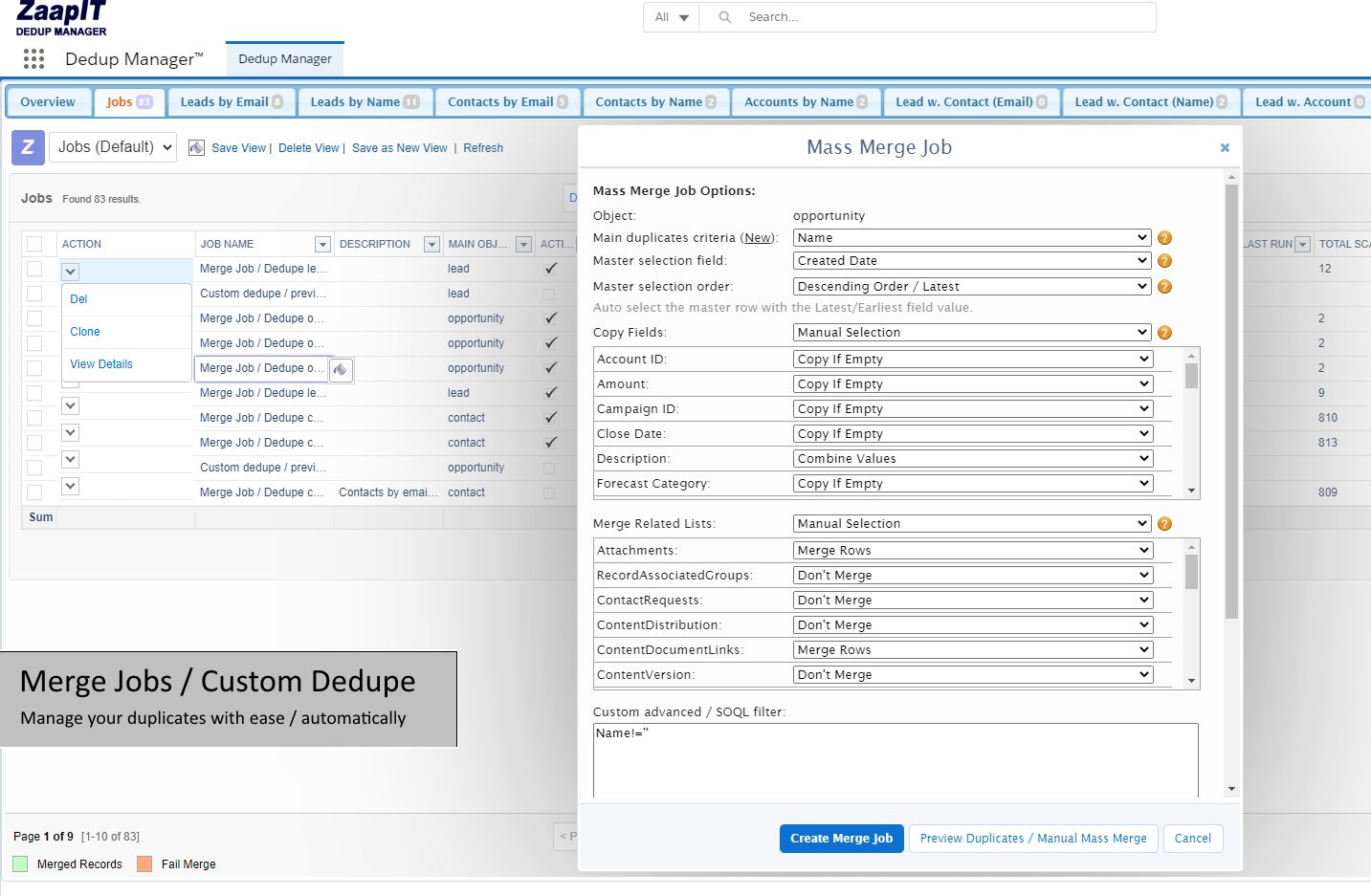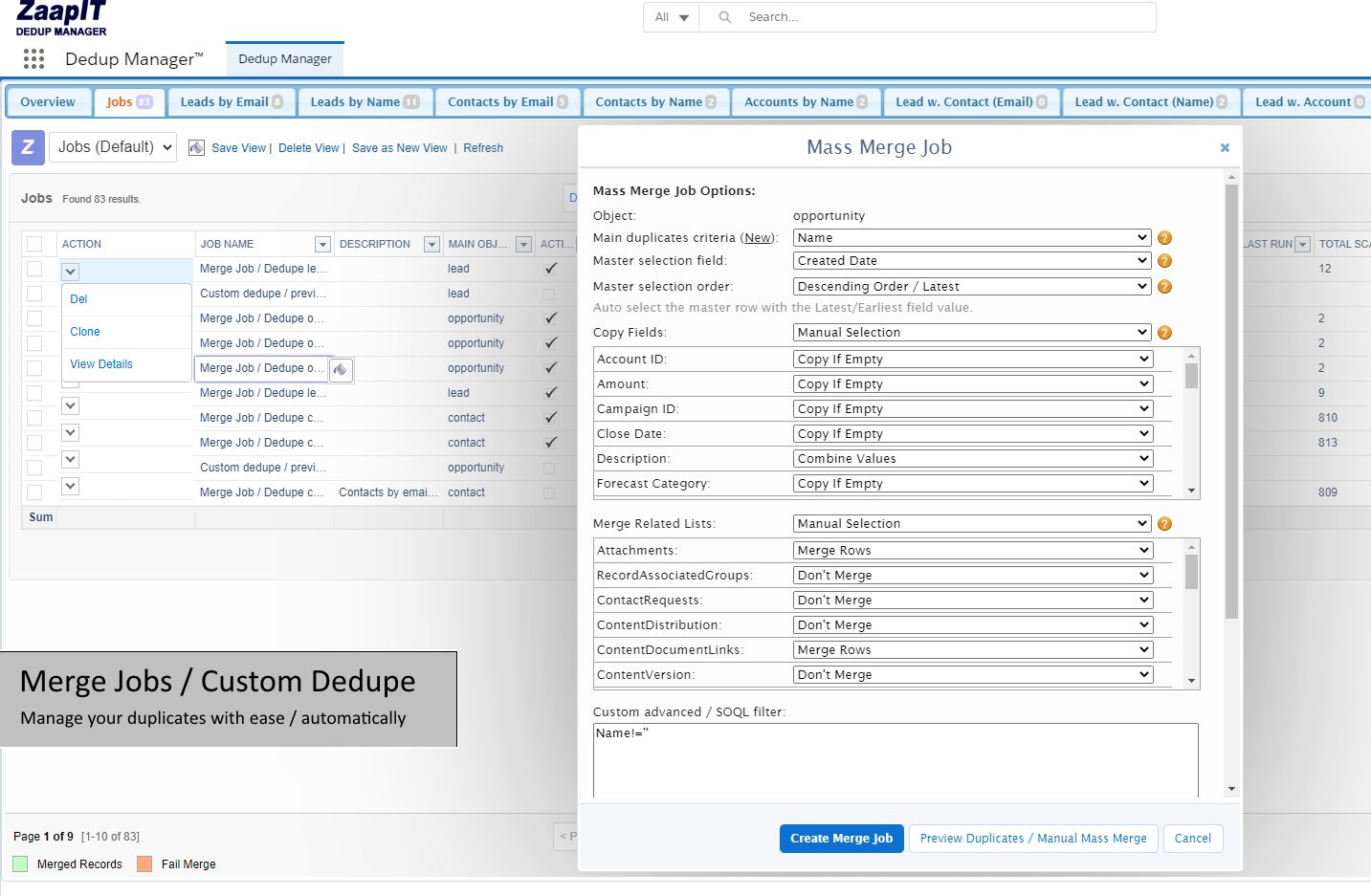How to Mass Merge Accounts in Salesforce effectivity
Merge unlimited number of records with a single click in bulk + how to combine fields content based on a field-merge-strategy
Duplicate accounts in Salesforce, can be a real headache. They not only slow down your organization's performance but also eat up your Sales-reps' valuable time. Plus, they often result in annoying customer experiences – think repetitive emails, spamming, and multiple reps bombarding the same prospect endlessly! But fear not, for there's a solution in sight! As an IT admin, we know the pain you go through. Merging accounts, contacts, and leads is a notorious, ongoing task, usually involving tedious manual work. But in this article, we unveil the magic formula that transforms this repetitive chore into a lightning-fast, hassle-free process.
Mass / Auto Merging Accounts in Salesforce!
To mass merge and Auto merge accounts or other objects in Salesforce you will need to install ZaapIT, once done go to the dedup-manager app> job's tab and click the new merge job button > follow and the wizard. Use the copy fields section to set the right field-merge-strategy for each field, ZaapIT offers advanced field-merge strategies for differant field types e.g. you can combine/concatenate description fields, keep 2+ phones instead of losing the old phone....