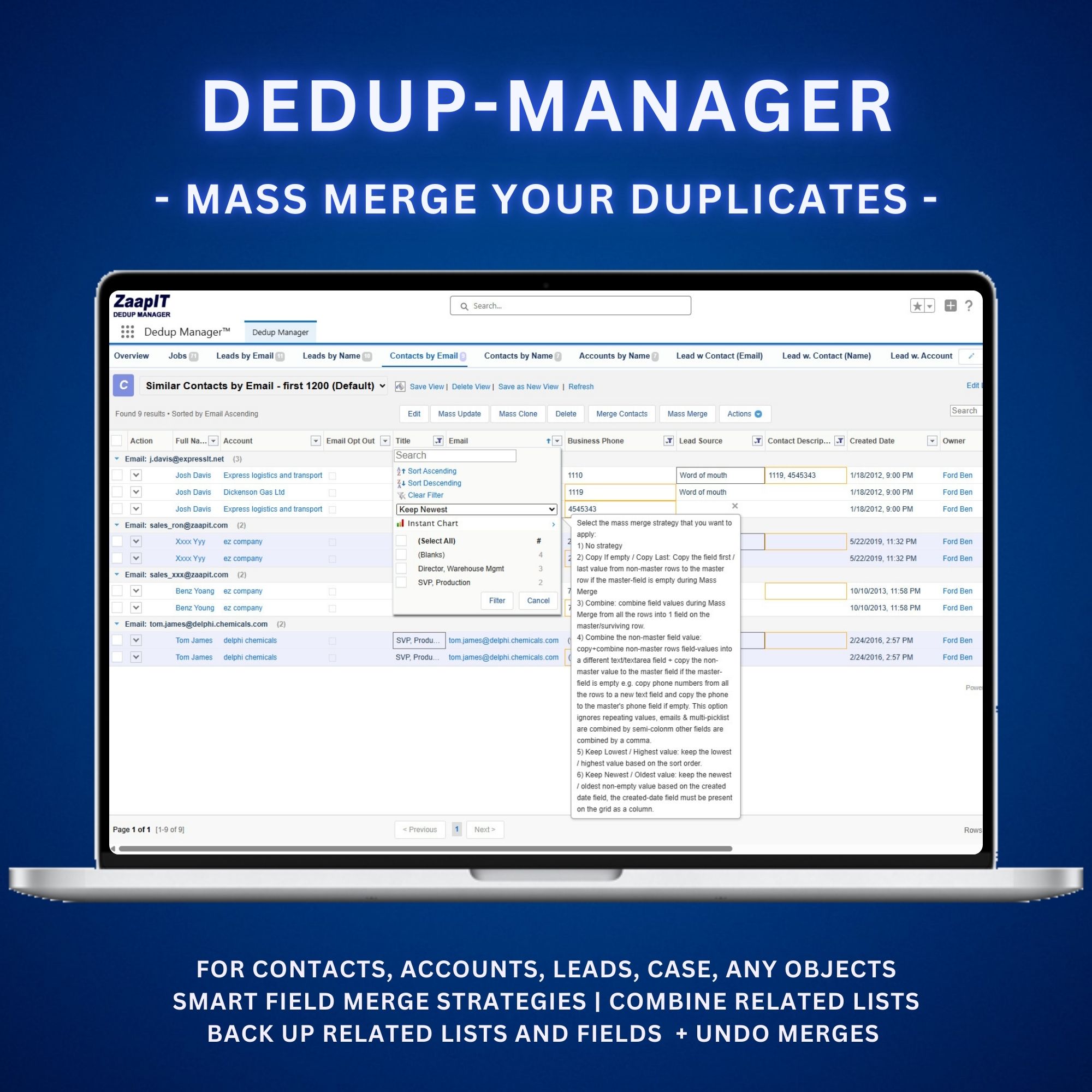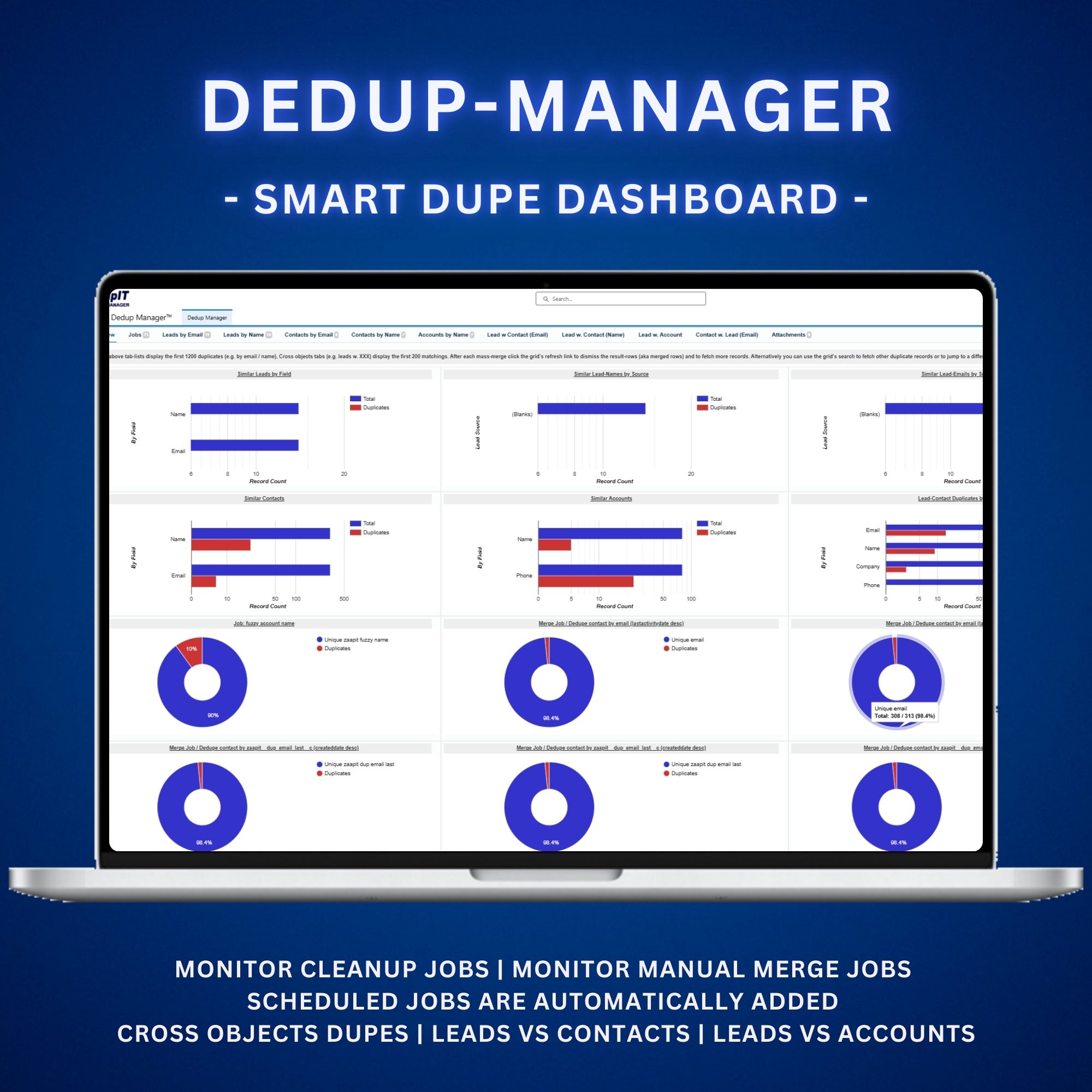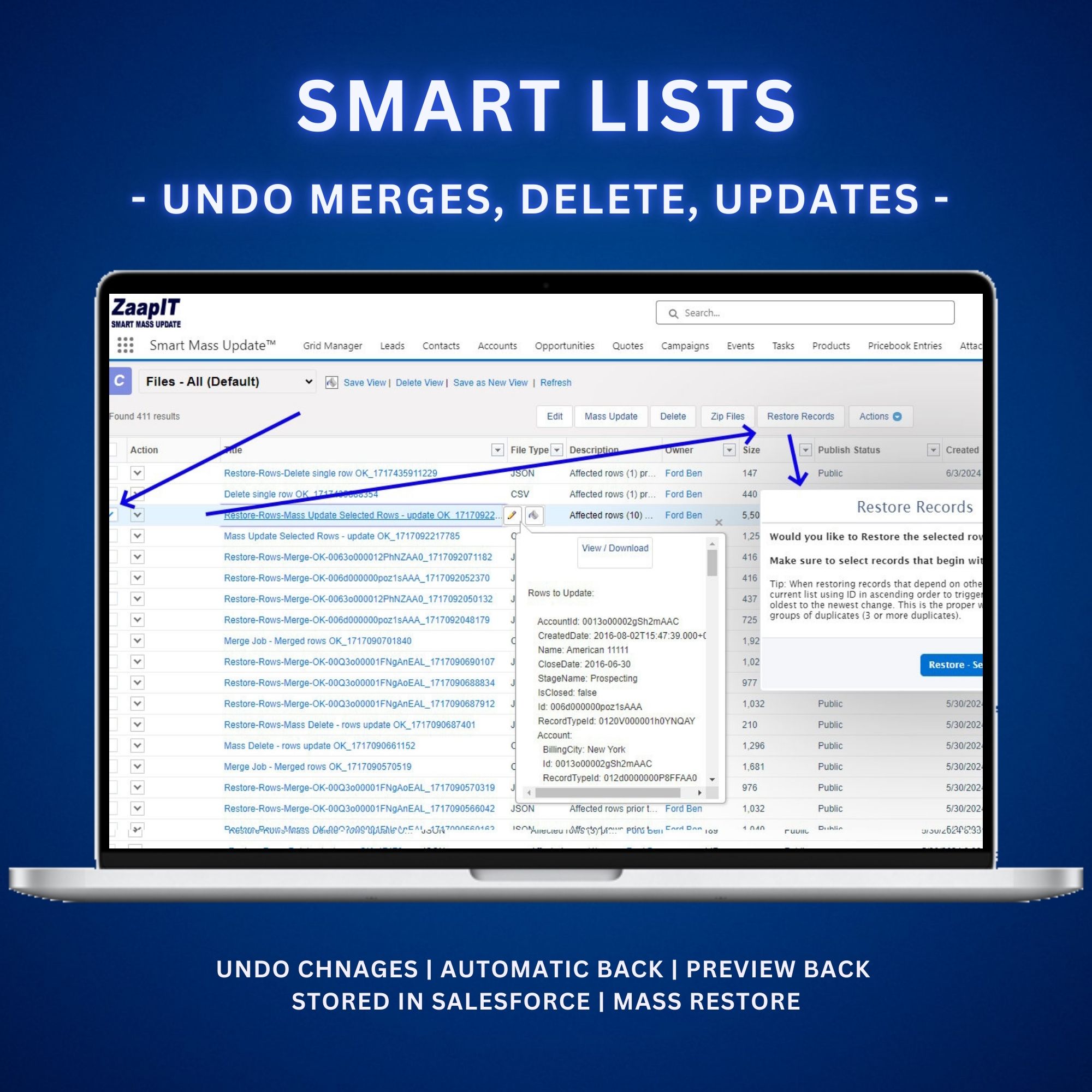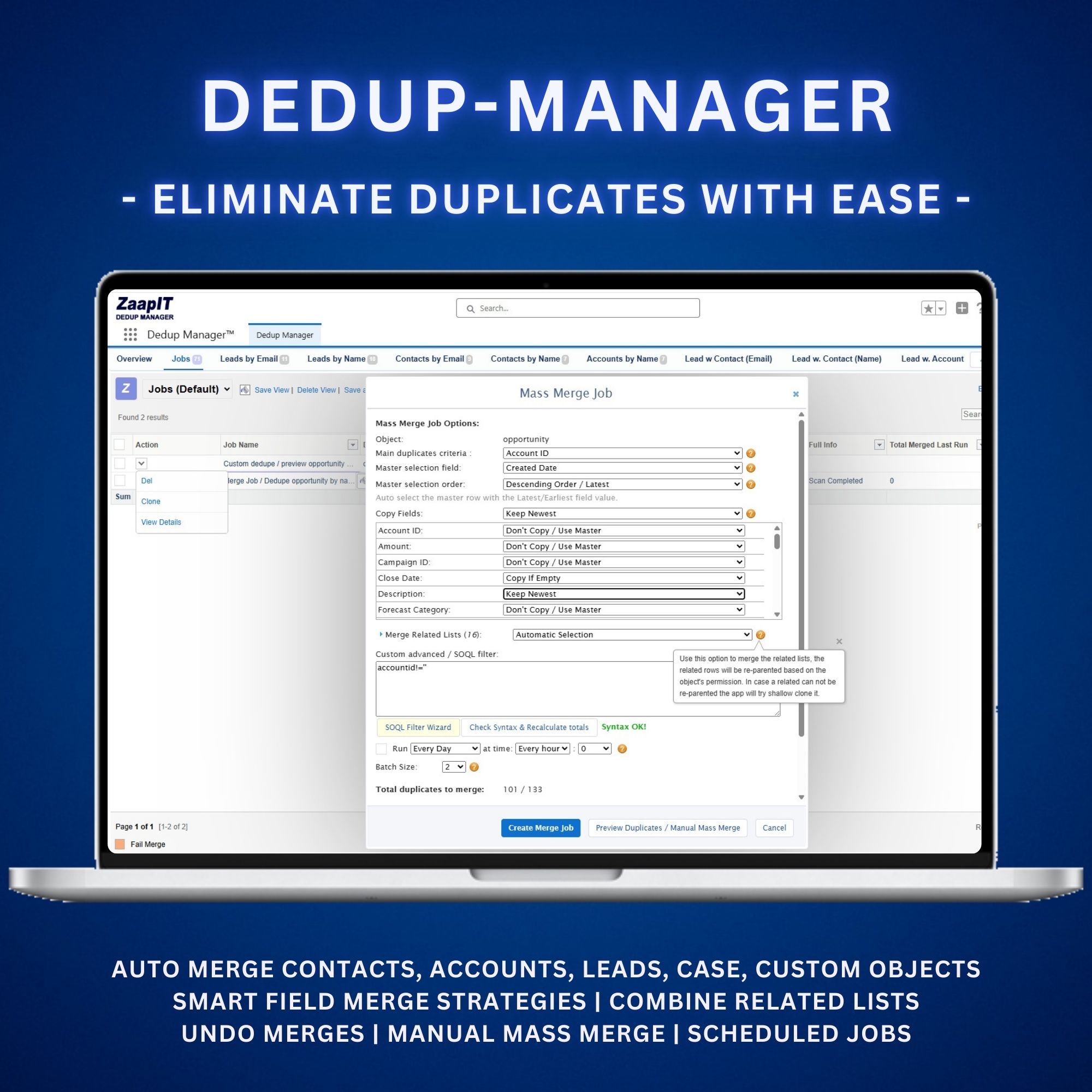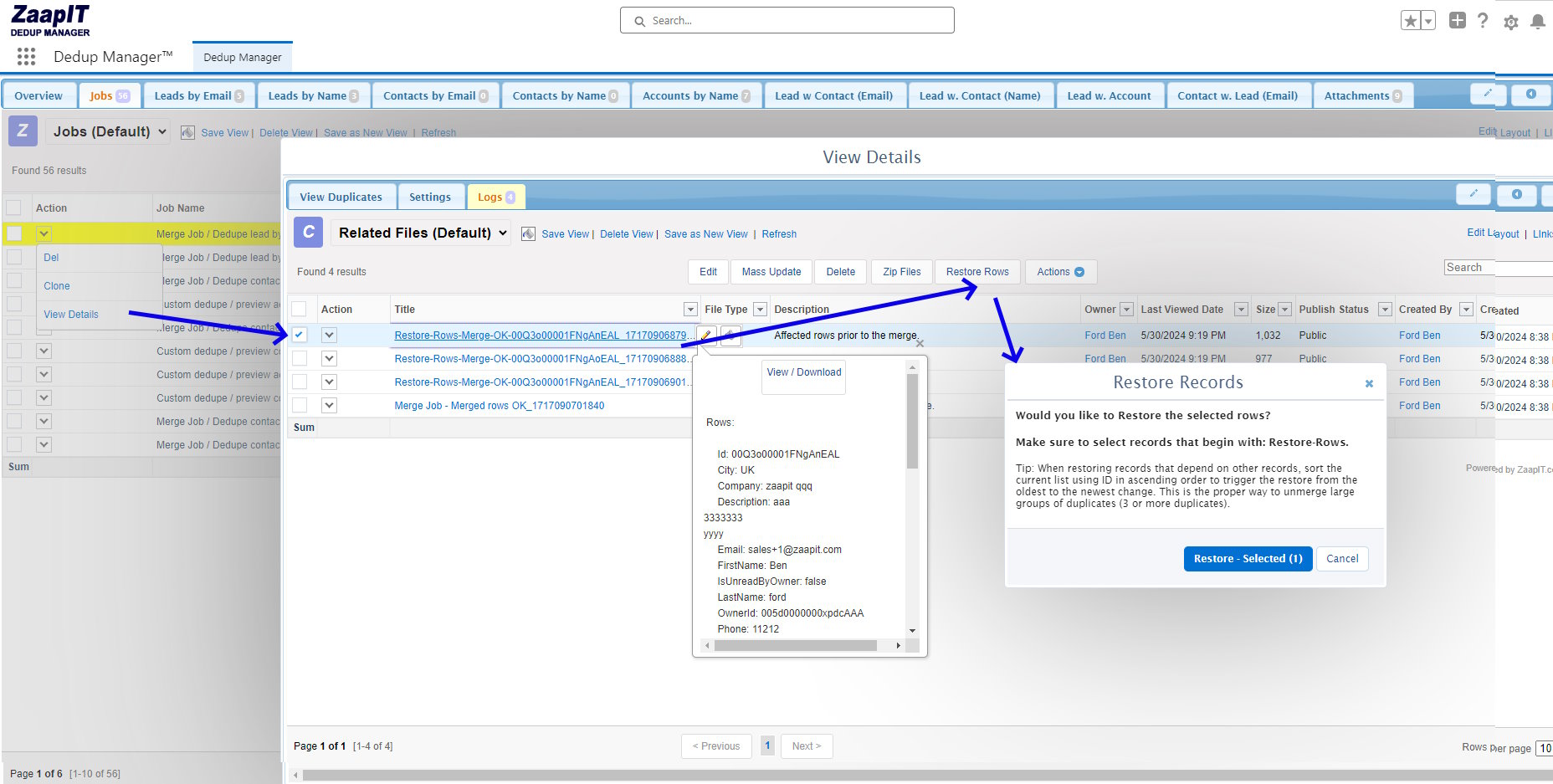How to auto merge duplicate records in Salesforce?
A step-by-step guide to cleaning and merging duplicate leads, contacts, and other objects using ZaapIT for Salesforce!
Last modified by Ben Ford, on 30/Dec/2025Merging duplicate records automatically in Salesforce can be a real challenge.
Many admins feel overwhelmed or even paralyzed when faced with such a massive task —and rightfully so. No matter how meticulous and careful you are, mistakes can happen.There's been no SAFE Auto Merge. Until now!
- Mass/auto-merge any number of records while retaining the correct data from the appropriate records, including related records.
- Use our advanced merge strategy algorithms to retain the right data exactly how you want it, e.g., keep all non-empty unique phone numbers in separate fields.
- Have clean, trustworthy Salesforce data and peace of mind in the process

Solution Architect @Salesforce.org and SF MVP
 ZaapIT is absolute must have app to be productive in any environment. Great app with great support.
ZaapIT is absolute must have app to be productive in any environment. Great app with great support. 
Auto / Bulk Merge: How it Works
Enter the app
After ZaapIT is installed and set up, simply go to the Dedup Manager app, navigate to the Jobs tab, and start using it. You can also use one of our pre-made tabs with popular scenarios, such as leads with similar emails.Custom Merge Job
If you wish to create a custom dedupe job, visit the Jobs tab and click 'New Merge Job. Follow the wizard to merge or preview the duplicates. This process will allow you to use a fuzzy formula, fields, and custom logic for detecting duplicates
Restore
If a change needs to be reversed, simply select the record and within seconds it’s restored as if nothing ever happened. All the affected rows are restored to their original state.The only data cleansing app that comes with peace of mind
Unlimited Auto Merges
No matter how many rows you need to merge, we've got you covered and ready to roll. ZaapIT uses a smart batch-size based mechanism that allows you to overcome almost any Salesforce limits.Restore in just a click
Records are unmerged and recovered with the click of a button, saving you time and giving you a greater sense of security. Get backup storage and retention archiving inside your Salesforce, so you can protect yourself against accidental merges and changes or those done in error.Retaing the Right Data
ZaapIT uses smart merge strategy that you specify globally and for specific fields. This allows you to retain the right data exactly how you want it, for example, keeping all non-empty unique phone numbers, retaining the latest address, etc.Security at the forefront
Data is backed up and saved inside your Salesforce, so it never exists your Salesforce and can not be intercepted by hackers / adversaries.Would you be interested in a FREE ride?
Try ZaapIT FREE!Among Our Clients








So, what are you waiting for?
Try ZaapIT for FREE Now!
- Free for 14 days -
Feel free to contact our support team at support@zaapit.com with any technical questions.
Popular reports / use cases:
Mass / Bulk Merge leads by name, email or custom formula.
- Mass / Bulk Merge contacts by name, email or custom formula.
- Mass Merge accounts by name or custom formula.
- Mass Merge cases name, contact or custom formula.
- Mass Merge opportunities by name, contact or custom formula.
- Auto Merge any object by field/custom formula + related lists selection and surviving field selection
- Find matching records aka find record IDs
- Multi-group-merge with master selection and fields selection
- Global duplicates detection
Reay to start?