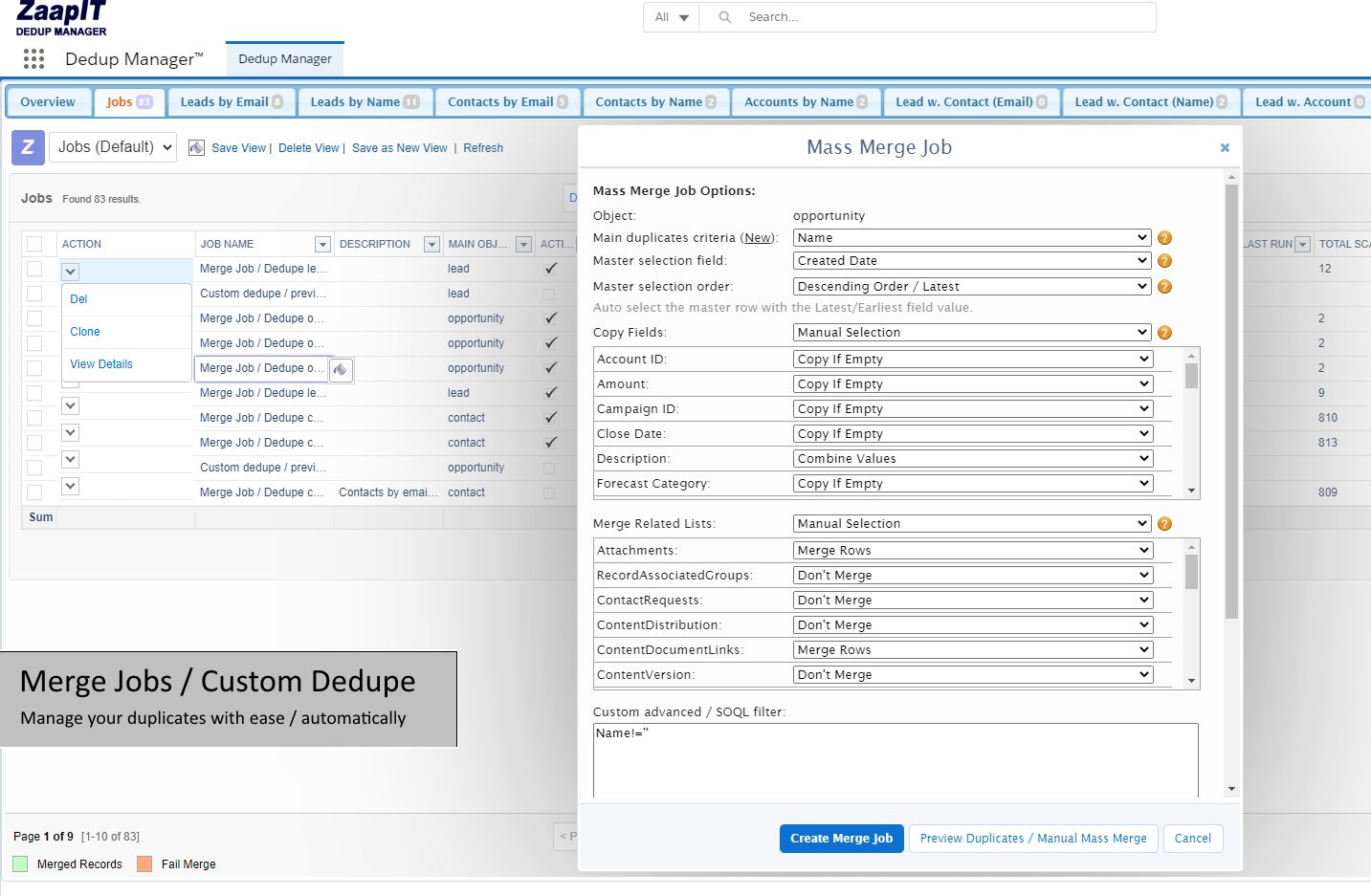Auto merge any object in Salesforce with ease
A step by step video guide for auto merging duplicates Leads / Contacts / Accounts / Opportunities / Cases / other objects in Salesforce
Most of the people that want to auto merge duplicates are loading data in mass or automatically into their Salesforce. The most common use cases are related to import tools, 3rd apps, forms or the Salesforce API. With ZaapIT you can clean your data automatically with ease, first you will need to define the cleanup rules, what define your duplicates records, secondly you will need to specify how to merge the duplicate’s fields, who will be the surviving record and what related records to merge. After setting those basic options you will have the option to schedule or to automate the merge. The process of auto merging records in Salesforce is available with ZaapIT's app for Salesforce, use the dedup-manager app / module for that.
Main use cases:
- Auto Merge leads by name, email or custom formula.
- Auto Merge contacts by name, email or custom formula.
- Auto Merge accounts by name or custom formula.
- Auto Merge cases name, contact or custom formula.
- Auto Merge opportunities by name, contact or custom formula.
- Auto Merge any object by field/custom formula + related lists selection and surviving field selection
- Find matching records aka find record IDs
- Multi-group-merge with master selection and fields selection
- Global duplicates detection